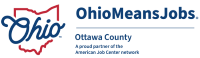VIRTUAL SERVICES
If you need to make an in person appointment, you must follow these Safety Procedures:
- Clients will be required to wear a mask while inside the building. If you do not have one, we can provide you with one. If you do not comply with wearing a mask, you will be asked to leave and may utilize virtual services. If you cannot wear a mask do to a medical condition, such as asthma or COPD, we encourage you to stay home as much as possible and schedule an appointment on a day that isn’t as hot/humid and polluted.
- All clients will be required to have their temperature taken upon entering the building. This includes individuals who are with the client (friend, family member, etc.)
- All clients will be required to complete a health questionnaire upon entering the building. This includes individuals who are with the client (friend, family member, etc.)
- Clients will be directed to the computer lab down the hall to work on their resume, job search, unemployment or other job related functions. This is to keep with social distancing guidelines. The computer lab will be limited to 6 OMJ clients. If you have a friend or family member who must be with you to help you with any of these items or if you need to bring your child/children with you while you work on this information, they are welcome to stay. However, we strongly recommend one person per appointment as the computer lab only holds 9 people.
- Staff will have minimal face to face contact with clients. If you require assistance with any of the items stated above, staff will be available via Zoom (program will be installed and directions provided), email assistance or you may call staff for over the phone assistance while you are in the computer lab.
Unemployment Insurance
Please note that we are not an unemployment office and cannot give detailed answers regarding your unemployment account nor can we access your account.
To file for unemployment, questions and answers or for more information, please click on the link below.
Schedule an Appointment
Our services include one-on-one virtual meetings with clients who need assistance with resumes, job searches, mock interviews & more. Clients are required to make an appointment until our building opens back up to the public.
For those who prefer to have that face-to-face interaction, we use Zoom to communicate with clients. If you are not familiar with Zoom, please see below for instructions.
Zoom Instructions
Before joining a Zoom meeting on a computer or mobile device, you can download the Zoom app from Zoom’s Download Center. Otherwise, you will be prompted to download and install Zoom when you click a join link. Each meeting has a unique 9, 10, or 11-digit number called a Meeting ID that will be required to join a Zoom meeting. Choose the step-by-step instructions (with pictures) for your download method of choice:
To schedule an appointment, please fill out the form below or call us at 419-707-8605.
Copying & Printing Services
- If you have digital documents that need to be printed, please email them to askOMJ@ocic.biz and we will print them off for you. Contact staff a time to pickup your documents. Call the office once your arrive so staff can run outside and give you your printed copies.
- If you have paper documents that need copied, contact staff to schedule a time to drop off your documents. Call the office once you arrive so staff can run outside, pickup your documents and make copies for you.
FAQs
If we receive new questions from clients, we will be sure to update our FAQs section.
You can use Zoom from your phone or tablet. The instructions on ‘How To Use Zoom’ are listed above on this web page.
No, you do not. Once you receive your Zoom invitation, simply click on the link via phone or tablet and follow the prompts.
Our building will be open by appointment ONLY beginning June 15. As of right now, our building will remain closed to the public until further notice.
Not at this time as the building is closed to the public. Clients will not be allowed to enter the OhioMeansJobs center. We want to continue to limit contact with others during this time therefore scheduling an appointment is highly encouraged.
Our computer lab, down the hall from the OhioMeansJobs center, will be available by appointment only. Only 6 individuals will be allowed in the lab at once. If you have a friend or family member who must be with you to help you on the computer or if you need to bring your child/children with you while you work on the computer, they are welcome to stay. You may also reach out to your local library if that is closer for you.
Staff is available Monday through Friday from 8AM-4:30PM by phone at (419) 707-8605 or (419) 707-8635 or via email at ASKOMJ@ocic.biz.